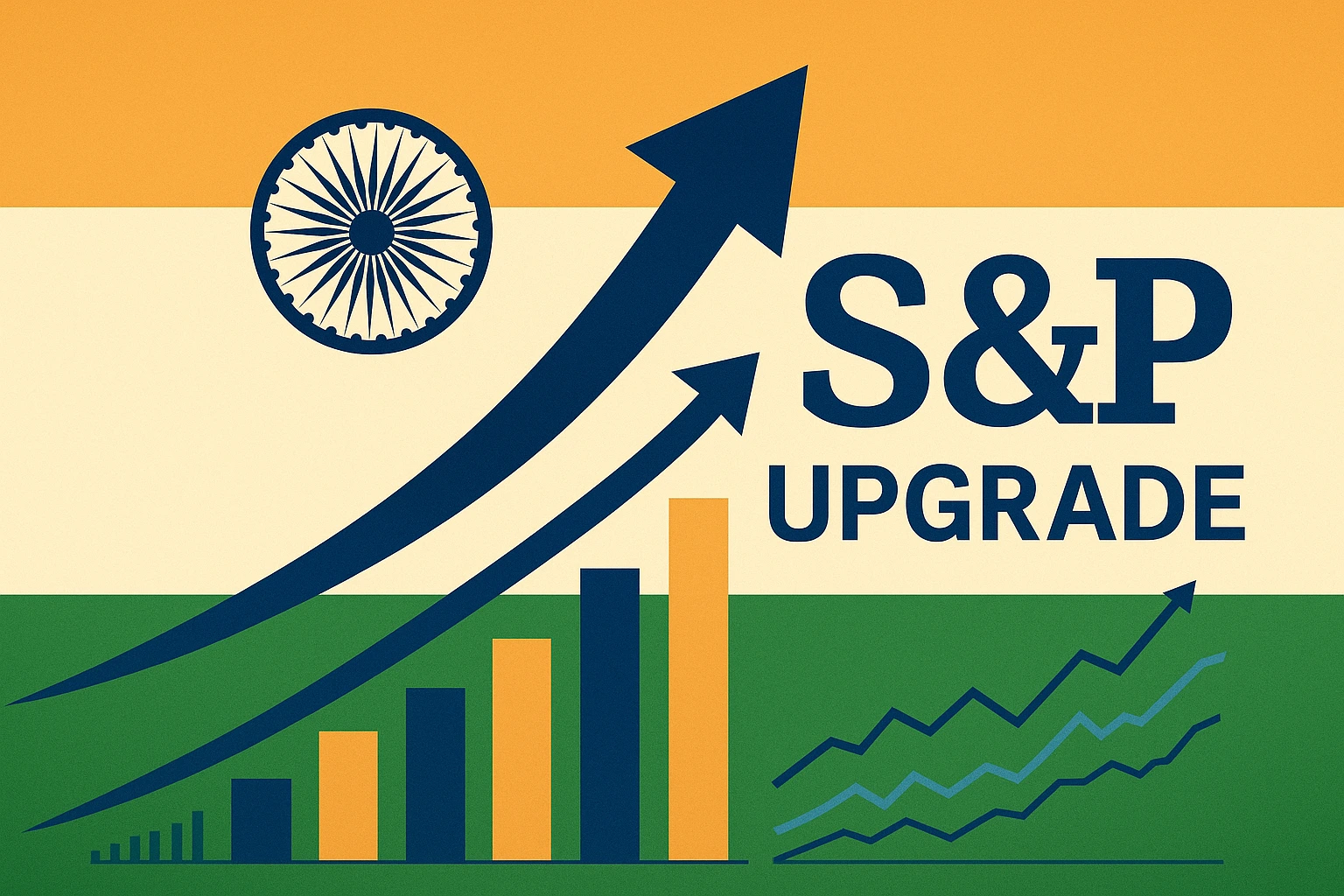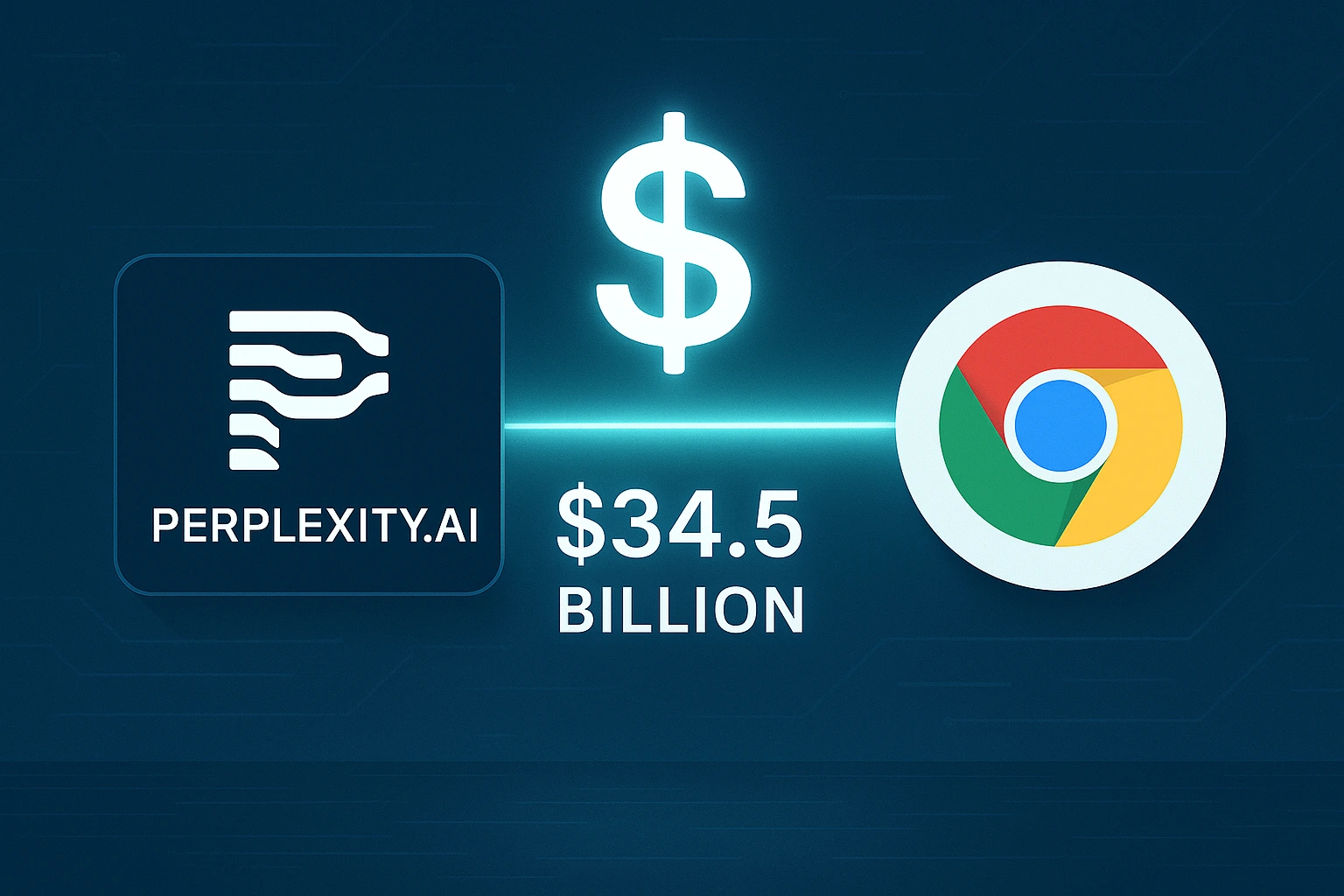Table of Contents
Are you holding Solana (SOL) in your wallet and letting it just sit there? If yes, you’re missing out on an easy way to grow your crypto stack—staking. Staking allows you to earn passive income daily just by locking up your existing crypto assets. In this guide, we’ll walk you through a step-by-step process of staking Solana, using both Phantom Wallet and Jet Protocol (Jetdo), two of the most popular and beginner-friendly methods available today.

🔍 What Is Staking in Crypto?
In simple terms, staking involves locking up your crypto tokens to support the operations and security of a blockchain network. In return, you earn rewards, typically in the form of more tokens. For Solana holders, staking is one of the best ways to make your idle coins work for you.
🛠️ What You Need to Start Staking Solana
Before diving in, make sure you have the following:
- ✅ Some Solana (SOL) purchased from a centralized exchange (e.g., Coinbase, Binance, Kraken)
- ✅ A Phantom Wallet installed (a self-custodial Solana wallet)
- ✅ Internet access and a browser (Phantom is a browser extension)
🪙 Step 1: Buy Solana on a Centralized Exchange
First things first, you need to own Solana tokens. You can purchase SOL from exchanges like:
- Coinbase
- Binance
- Kraken
- Gemini
Once you’ve got your SOL in your exchange wallet, you’re ready for the next step.
🔐 Step 2: Transfer Solana to Phantom Wallet
To start staking, you need to transfer your SOL from the exchange to your Phantom Wallet, which gives you full control over your assets.
Here’s how to do it:
- Open your Phantom Wallet extension.
- Copy your Solana address.
- Go to your exchange, click “Withdraw” or “Send”.
- Paste your Phantom Wallet address and send the desired amount of SOL.
- Confirm the transaction. (It usually takes about 20–30 seconds from centralized exchanges.)
⏱️ Note: Transfers from centralized exchanges might take longer than transfers between self-custody wallets.

💡 Step 3: Choose Between Native and Liquid Staking
Once your SOL appears in your Phantom Wallet, it’s time to staking. Phantom offers two types of staking:
🧊 Native Staking
- Traditional method
- Locked for a fixed period
- Cannot access funds immediately
💧 Liquid Staking (Recommended)
- Stake and unstake anytime
- Offers flexibility
- Earn around 7–8% APY
- Phantom charges around 8% fee
Liquid staking provides a “receipt” token in return, which proves you and can even be used in DeFi protocols.

🔄 Step 4: Stake via Phantom Wallet (Optional Path)
Let’s say you want to stake directly within Phantom Wallet.
- Click on your SOL balance in Phantom Wallet.
- Tap on “More” → “Stake SOL”.
- Choose “Liquid Staking”.
- Enter the amount of SOL you want.
- Confirm and approve the transaction.
Your SOL is now staked and you’re earning rewards! ✅
However, due to the high fee (8%), many users prefer staking through Jetdo (gito.network) for better rates and reputation.
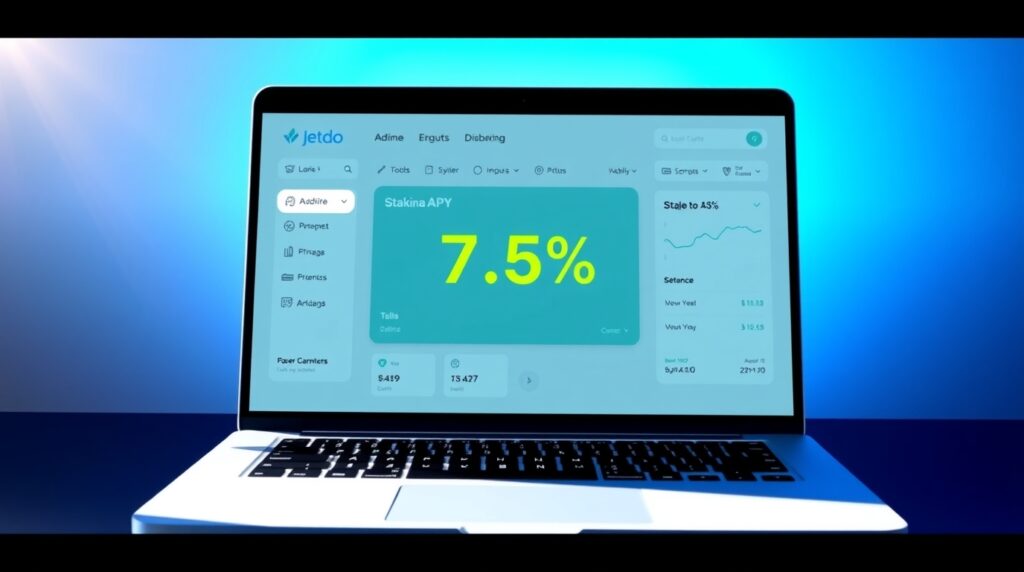
🚀 Step 5: Stake Solana via Jetdo (gito.network) – Best Option
Jetdo is currently the #1 staking platform on Solana, holding over $2.5 billion in total value locked (TVL) and offering a lower fee of just 4%.
Here’s how to stake SOL via Jetdo:
🌐 Go to gito.network
- Connect Wallet – Click “Connect Wallet” on the top right and select Phantom Wallet.
- Once connected, choose the Stake tab.
- Enter the amount you want. (Leave a small amount for gas fees, like 0.1 SOL.)
- You’ll receive a “GITO-SOL” token in return – this is your receipt of the staked SOL.
🧾 What is GITO-SOL?
This is your proof of staking – just like a store receipt. It’s essential to keep this token safe in your wallet. When you’re ready to unstake, you’ll exchange this token for your original SOL plus any rewards.
🎁 Earn Rewards Daily
After staking, rewards will begin to accumulate. Jetdo offers an estimated 7.5% APY, though this can vary between 6% and 10%, depending on network conditions.
- Rewards update daily
- You can view them in your GITO dashboard or wallet
- The longer you stake, the more you earn
🔓 Step 6: Unstaking Your SOL
There may come a time when you want to access your staked funds or withdraw your earnings.
Here’s how to unstake:
Option 1: Immediate Unstake (via Jupiter)
- Get your SOL back instantly
- Slightly higher fees
- Use if you need urgent access to funds
Option 2: Delayed Unstake
- Wait around 4 hours
- Lower fees
- Ideal for non-urgent withdrawals
You can also set priority fees to get faster processing or leave them off for regular unstaking.
Once approved, your SOL (minus small fees) will return to your Phantom Wallet.
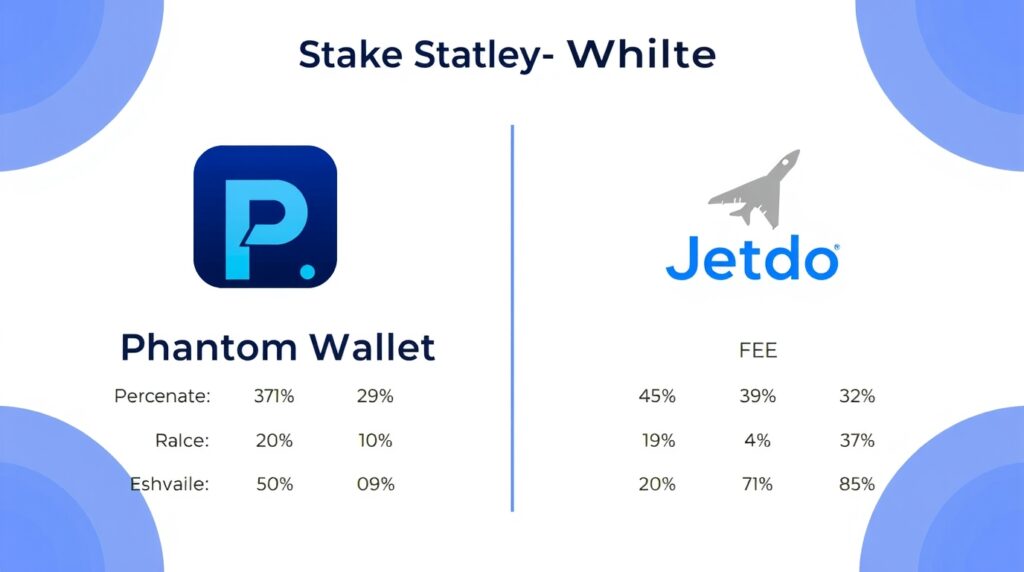
⚖️ Phantom Wallet vs Jetdo Staking: Quick Comparison
| Feature | Phantom Wallet | Jetdo |
|---|---|---|
| Fee | 8% | 4% |
| APY | ~8% | ~7.5% |
| Flexibility | High | High |
| Reputation | Good | Best on Solana |
| Reward Token | Yes (Liquid Stake Token) | Yes (GITO-SOL) |
💭 Final Thoughts: Why Stake Solana?
Think of staking like putting your cash into a high-yield savings account. Instead of letting your crypto collect dust, let it generate passive income.
With low risk, high liquidity, and decentralized control, staking Solana is a no-brainer for long-term holders.
📌 Key Takeaways
✅ Stake SOL to earn passive income (6–10% APY)
✅ Use Phantom Wallet for easy access
✅ Use Jetdo for better returns and lower fees
✅ Get daily rewards and access them anytime
✅ Unstake instantly or with a short delay
🙋♂️ Got Questions?
If you’re new to staking or ran into any issues, feel free to drop your comments below. Don’t forget to share this guide with a fellow crypto holder—it might just help them earn while they sleep.
Like, share, and subscribe for more crypto tutorials and passive income strategies! 🚀